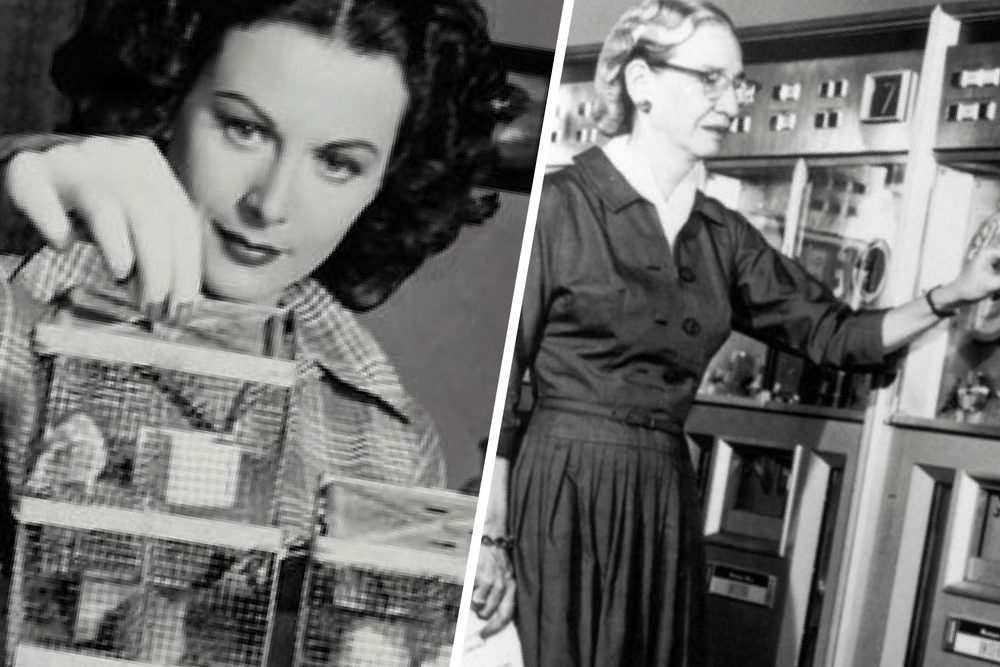Ever used a GIF in a group chat? How about in a blog post? Some of you reading this might have been using GIFs long enough to have an opinion about the pronounciation, but many are still new to the medium. Even if you weren’t an early adopter, chances are with the addition of the GIF keyboard on Facebook, you’ve at least tried to comment with a GIF.
GIF usage, it seems, is growing — the more we communicate with the tiny typewriter on our phones, the more we want to respond with visuals rather than text. “On the phone, the keyboard is a really poor input device,” says Richard Rabbat, CEO of user-generated gif platform Gfycat. “We took a typewriter and crammed it on 2 inch width.” According to Gfycat, 63% of Americans are already using GIFs on a regular basis; we’re looking for quick responses that can communicate a lot, and GIFs fill that void.
In fact, Gfycat claims that Facebook users watch only the first 3-5 seconds of a video on average, and 80% view it without sound. Essentially, users are treating your videos as GIFs already — whether that’s what you intend or not! The prudent thing for a business owner to do is to maximize your marketing strategy accordingly. GIFs are here to stay, and they need to be a part of your content. If you’re feeling lost, keep reading — we’ve got a few tips to help you get started.
Branch out from what you know. How can you utilize GIFs if your business doesn’t naturally lend itself to that type of content? The trick is, according to an insight from Rabbat, to use GIFs for what they do best: GIFs can add to an article or blog post “in a way that’s more visually stimulating than a still image, but doesn’t interrupt the narrative flow of the article the way a video would.” That means you don’t have to consider GIF usage exclusively for comedic means or visual responses, although those two categories are, according to Rabbat, some of the biggest uses of GIFs today. But “there are also some categories that are popular within a given community,” Rabbat points out. “For example, gamers use GIFs to share game highlights, and chefs use GIFs to share recipes. And then there are GIFs that are beautiful or visually compelling.” Take inspiration from those communities and see how this could apply to your business.
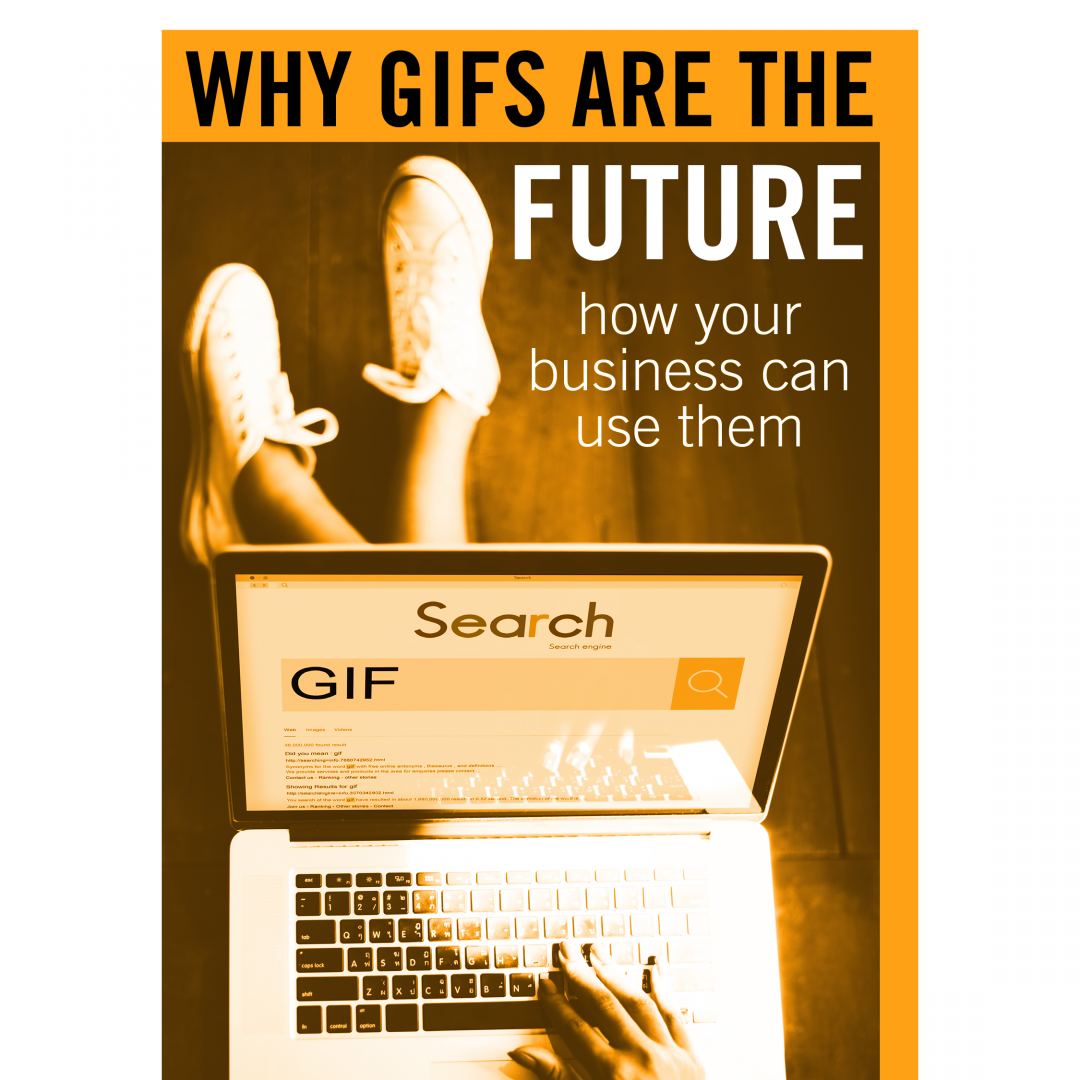
Read the rest of the article in our digital publication here.
Maximize your branding. Remember — visuals are a huge part of a user’s perception of your brand online. Creating your own GIFs is easier than ever, so there’s no excuse for excluding them from whatever social media platform you call home. “GIFs are expanding beyond simple reactions,” Rabbat explains. “Some notable use cases are within an article, as a tutorial, as a visual aid or infographic, as a marketing tool, as a way to brag about an accomplishment, and more.” Use GIFs online to help users get a sense of your brand or personality at-a-glance. A paragraph of text can be ignored, but a GIF is consumed almost immediately, and communicates layers of information about who you are and who you’ll connect to.
Share your product. A GIF of your product in action is probably the single best way to maximize the GIF-effect for your business’s benefit. Videos are, for many, too long to watch, and photos don’t quite tell the whole story — but a GIF can show your potential clients what your product can really offer. A twirl of a flouncy skirt says so much more than a static photo, and is much more accessible than a full-on video of a runway show. What is it you have to offer? How can that be shared in a compelling 3-5 seconds? Those are the questions that will guide you to your business’s best GIF usage.
Intrigued by Gfycat.com, I headed over to experiment with actually making my own GIFs. The idea has always been foreign to me, but with the medium on the rise I figured I should take my own advice and get started, right? Well, I’m happy to report it actually is as simple as the website claims; I’ve never made a GIF in my life, and was able to make this one in about fifteen seconds (the new Taylor Swift video inspired me). All you have to do is copy and paste a link to the video you want to GIF-erize, add a caption, and boom — that’s it (just make sure to create a Gfycat profile first if you want to save your work for later editing). You can also upload your own videos to make unique GIFs of your products, which is just as simple.
Our attention spans are shortening, and you can lament that all you want — or you can get on board and communicate effectively. It’s what your clients are already doing, anyway. If you want to meet them where they are, it’s time to make some GIFs.